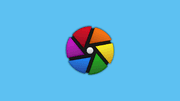YouTube is one of the most popular video sharing platforms in the world. This allows you to watch your favorite content creators, listen to music and discover new things every day. However, there is one major drawback - advertising. No one wants to sit through a 30 second commercial just to watch a short video. This is where YouTube Vanced comes in. This is a modified version of the original YouTube app that allows you to watch videos without ads.
But that's not all! With YouTube Vanced, you can also enjoy great features such as background play, video playback over the lock screen, and more. No more stopping to watch a video just to open another app or check your phone.
So, if you want to enjoy YouTube without ads and with advanced features not available in the original app, here is a complete guide on how to install YouTube Vanced on your Android device.
Step 1: Download the YouTube Vanced App
First, you have to download the YouTube Vanced app. Make sure you download the appropriate app for your device's Android version. The method is quite easy:
-
Open your browser and visit the official YouTube Vanced website at https://vancedapp.com/.
-
Scroll down and select the YouTube Vanced version that matches your device's Android version. Don't forget to select the type of variant you want (Non-Root or Root).
-
Click the "Download" button to start the download process.
Step 2: Allow App Installation from Unknown Sources
After downloading YouTube Vanced application, it is necessary to allow installation from unknown sources on your device because YouTube Vanced is not an application contained in Google Play Store. Here's how to allow installation from unknown sources:
-
Go to settings on your Android device.
-
Scroll down and select "Security" or "Privacy" depending on the Android version you are using.
-
Enable the "Unknown sources" option by sliding the switch to the right.
Step 3: Install the YouTube Vanced App
Once you download the YouTube Vanced app and allow installation from unknown sources, you can easily install the app. Here are the steps:
-
Open the file manager on your Android device.
-
Find the APK file that you have downloaded from the YouTube Vanced website.
-
Tap on the APK file to start the installation process.
-
Follow the instructions that appear on the screen to complete the installation process.
Step 4: Enjoy YouTube Vanced Without Ads and Background Play
Now, you have successfully installed YouTube Vanced on your Android device. Enjoy watching videos without ads and with advanced features like background play. Here are some great features of YouTube Vanced that will make your video viewing experience even better:
-
No ads - Enjoy watching videos without annoying ads.
-
Background play - Play videos in the background while opening other apps or locking your phone screen.
-
Video playback over screen lock - Watch videos while locking your mobile screen.
-
Higher video resolution - Enjoy higher resolution videos than the original YouTube app.
-
Dark mode feature - Enjoy a more eye-friendly YouTube Vanced look with the dark mode feature.
FAQs:
Is YouTube Vanced safe to use?
Yes, YouTube Vanced is a safe app to use. It doesn't require root privileges and doesn't install any malware or virus on your device. However, make sure you download the app from the official YouTube Vanced website.
Do I have to pay to use YouTube Vanced?
No, you don't have to pay to use YouTube Vanced. This is a free application and has no subscription fees.
Is YouTube Vanced available for iOS devices?
Sorry, YouTube Vanced is only available for Android devices at this time.
Conclusion
By installing YouTube Vanced on your Android device, you can enjoy a better video viewing experience. Without annoying ads, and advanced features such as background play and video playing over the lock screen, you can watch videos anytime and anywhere. Make sure to download the app from YouTube Vanced's official website and allow installation from unknown sources on your device. Enjoy a better video viewing experience with YouTube Vanced!