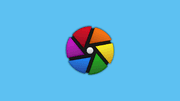YouTube has become the world's largest video platform and many users enjoy the variety of video content available on it. However, one thing that often annoys users is the ads that appear before or while watching video. What's more, the ads are often very intrusive and time-consuming. In this article, I will show you how to watch YouTube ad-free on Android.
Introduction
Before we dive into how to watch YouTube without ads on Android, we need to understand why ads appear on this platform. YouTube is a free video platform that allows its users to upload and watch videos for free. Ads appear as a way to make money for YouTube and also as income for content creators. Nonetheless, these ads are often very annoying and detract from the video viewing experience. Therefore, many users are looking for a way to watch YouTube without ads.
How to Watch YouTube Without Ads on Android
Here are some ways to watch YouTube without ads on Android:
1. Using the YouTube Vanced App
One of the best ways to watch YouTube ad-free on Android is to use the YouTube Vanced app. This application is a modified version of the official YouTube application and allows users to watch videos without ads. In addition, this application is also equipped with additional features such as video playback in the background, higher video quality, and more diverse theme settings.
2. Using a Browser with Ad-Blocker
Another way to watch YouTube ad-free on Android is to use a browser with an ad-blocker. Some browsers such as Google Chrome, Mozilla Firefox and Opera Mini provide an option to activate an ad-blocker which can remove ads on YouTube and other websites. However, users should make sure to use a reliable and secure browser.
3. Using YouTube Premium
One of the legal ways to watch YouTube ad-free on Android is to use the YouTube Premium service. This service allows users to watch videos without ads, download videos for offline viewing, and access exclusive content. However, this service requires a monthly subscription fee which is quite expensive.
Advantages of Watching YouTube Without Ads
There is no doubt that watching YouTube without ads has several advantages, among which are:
1. Save Time
Ads on YouTube are often quite long and time consuming. By watching YouTube without ads, users can save time that was previously wasted on watching ads.
2. Adds Convenience
Ads that appear in the middle of a video often interfere with the user's concentration and viewing experience. By watching YouTube without advertisements, users can add comfort in watching videos without being disturbed by advertisements.
3. Improve Video Quality
Ads often worsen video quality by displaying low-quality ad videos or even displaying inappropriate ads. By watching YouTube without ads, users can improve video quality and watch videos without interruption.
Conclusion
Watching YouTube without ads can enhance the video viewing experience and make it more comfortable and efficient. There are several ways to watch YouTube without ads on Android, including using the YouTube Vanced application, a browser with an ad-blocker, or the YouTube Premium service. Each method has advantages and disadvantages, so users should choose the method that best suits their needs.
Frequently Asked Questions
1. Is it safe to use the YouTube Vanced app?
Yes, the YouTube Vanced app is safe to use and does no harm to your Android device.
2. Are browsers with ad-blockers legal to use?
Yes, a browser with an ad-blocker is legal to use as long as it's not being used to commit illegal acts or violate copyrights.
3. Are YouTube Premium subscriptions too expensive?
YouTube Premium subscription fees depend on the country and can be considered expensive for some users.
4. Is there any other method to watch YouTube without ads on Android?
There are other methods such as using a video downloader app or activating private mode on the browser.
5. Will YouTube remove the ad feature in the future?
No, YouTube generates most of its revenue from advertising, so it's likely to maintain ad features in the future.