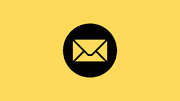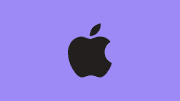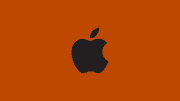How to Create a QR Code For a Document
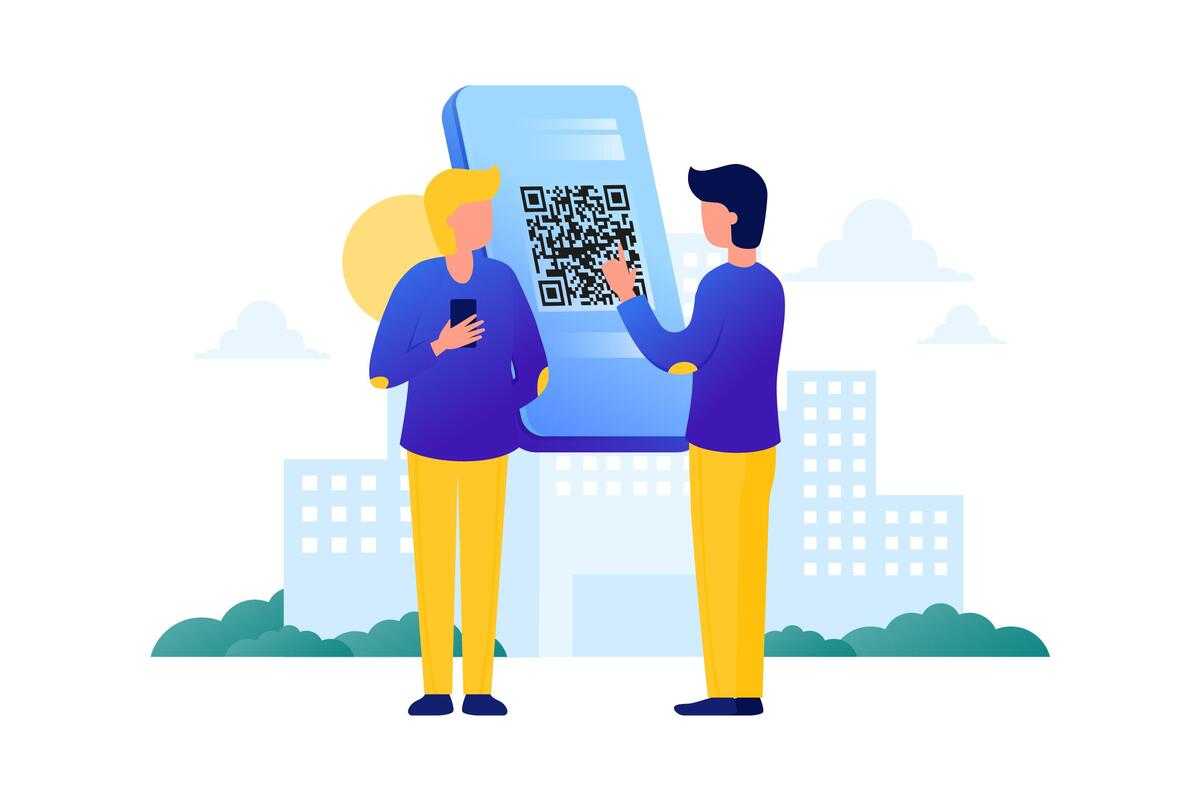
A QR code for a document is a type of QR code that is linked to a specific document file, such as a PDF, Word document, or image. When scanned using a QR code reader or a smartphone with a QR code scanning capability, the QR code will direct the user to download or access the associated document. It provides a convenient way to share documents digitally or retrieve them quickly by scanning the QR code instead of manually searching for the document. QR codes for documents are commonly used in business, education, conferences, and other scenarios where easy document access and sharing are required.
To create a QR code for a document, you can follow these steps:
-
Select a QR code generator that supports document QR codes. There are online tools available, such as QRCode Monkey, QRStuff, or specific software like Adobe Illustrator or Inkscape.
-
Open the QR code generator of your choice.
-
Choose the option to create a File or Document QR code.
-
Upload the document you want to associate with the QR code. The supported document types may vary depending on the QR code generator.
-
Customize the design and appearance of the QR code if desired. You can select colors, add a logo or icon, adjust the size, and error correction options.
-
Generate the QR code.
-
Once generated, you can download the QR code image to your computer.
Now you have a QR code that represents your document. Users can scan the QR code using a QR code reader or a smartphone with a built-in QR code scanner to access or download the associated document. QR codes for documents can be useful for sharing files, providing additional information, or simplifying document retrieval in various contexts such as business, education, or events.