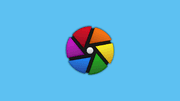Are you looking to delete an old Facebook account but have forgotten the password or no longer have access to the associated email? Deleting an old Facebook account can be necessary for various reasons, such as account security, privacy concerns, or simply wanting a fresh start. In this guide, we'll walk you through the steps to delete your old Facebook account even if you don't have the password or email address. Let's get started.
Facebook has become an integral part of our lives, but sometimes we may find ourselves in a situation where we want to delete an old account that we no longer have control over. Perhaps you created a Facebook account years ago and have lost track of the login credentials, or maybe you suspect unauthorized access to an old account. Regardless of the reason, it's important to take the necessary steps to remove your old Facebook account permanently.
Understanding the Need to Delete an Old Facebook Account
Before proceeding with the deletion process, it's essential to understand the importance of deleting an old Facebook account. Abandoned accounts can pose privacy risks, as they may contain personal information or be vulnerable to unauthorized access. Moreover, having multiple inactive accounts can lead to confusion and security concerns. Deleting an old Facebook account ensures that your personal data is protected and that you have better control over your online presence.
Gathering Necessary Information
To delete an old Facebook account without the password or email address, you'll need to gather some crucial information. Here's what you should do:
Finding Account Details
Try to recall any information related to the old Facebook account. This could include the account name, profile picture, friends' names, or any other details that could help in identifying the account.
Recovering Password or Email (if possible)
If you still have access to the email address associated with the old Facebook account, try recovering the password first. Visit the Facebook login page and click on the "Forgot Password" link. Follow the instructions provided to reset the password. If successful, you can log in and proceed with deleting the account using the regular deletion process.
Contacting Facebook Support
If you don't have access to the email address or cannot recover the password, the next step is to contact Facebook support. Here's what you need to do:
Submitting a Request
Go to the Facebook Help Center and navigate to the "Managing Your Account" section. Select the option to report an old account that you want to delete. Fill in the necessary details, explaining your situation and the reason for wanting to delete the account.
Providing Necessary Information
Facebook may ask for additional information to verify your identity and ownership of the old account. They might request a scanned copy of your identification document, such as a driver's license or passport. Provide the requested information accurately and promptly to expedite the process.
Verifying Identity
To ensure the security of your account and protect against unauthorized deletions, Facebook has specific measures in place to verify your identity. Here's what you can expect:
Security Measures
Facebook may ask you to answer security questions related to the account or provide additional information about your account activity. These measures are in place to confirm that you are the rightful owner of the old account.
Authenticating Ownership
If Facebook support determines that you are the legitimate owner of the old account, they will guide you through the process of deleting it. Be prepared to provide any necessary proof of ownership, such as previous posts, photos, or interactions associated with the account.
Deactivating the Account
Once your identity has been verified, you can proceed with deactivating the old Facebook account. Facebook offers two options for deactivation:
Temporary Deactivation
If you're unsure about permanently deleting the account, you can choose to deactivate it temporarily. Temporary deactivation hides your profile, photos, and other information from other Facebook users. You can reactivate the account at any time by logging in again.
Permanent Deletion
For those who are certain about deleting the old Facebook account permanently, this option is ideal. Permanent deletion removes the account and all associated data permanently from Facebook's servers. Keep in mind that once the account is deleted, it cannot be recovered.
Privacy and Data Concerns
Deleting an old Facebook account goes beyond simply removing the profile. It's important to address privacy and data concerns associated with the account. Here are a few steps you can take:
Clearing Personal Information
Before deleting the account, review and remove any personal information that you no longer want to be associated with the old Facebook account. This includes contact details, employment information, and other personal data.
Removing Connected Apps and Services
During the lifespan of the old account, you might have connected various apps and services to it. Make sure to disconnect or revoke access for these apps before deleting the account. This ensures that they no longer have access to your personal information.
Final Steps and Recommendations
Before you complete the process of deleting the old Facebook account, consider the following steps and recommendations:
Informing Friends and Contacts
If there are friends or contacts in your old account that you would like to stay connected with, inform them about your decision to delete the account. Provide alternative means of contacting you, such as sharing your new Facebook account or other social media profiles.
Adjusting Privacy Settings
Review the privacy settings of your current Facebook account to ensure that you have the desired level of privacy and control over your information. Customize the settings according to your preferences to maintain a secure and enjoyable experience on the platform.
In conclusion, deleting an old Facebook account without the password or email address is possible through the proper channels. By contacting Facebook support, providing necessary information, and going through the verification process, you can successfully remove your old account. Remember to consider privacy concerns, remove personal information, and adjust privacy settings before deleting the account. Stay informed and take control of your online presence.