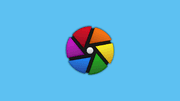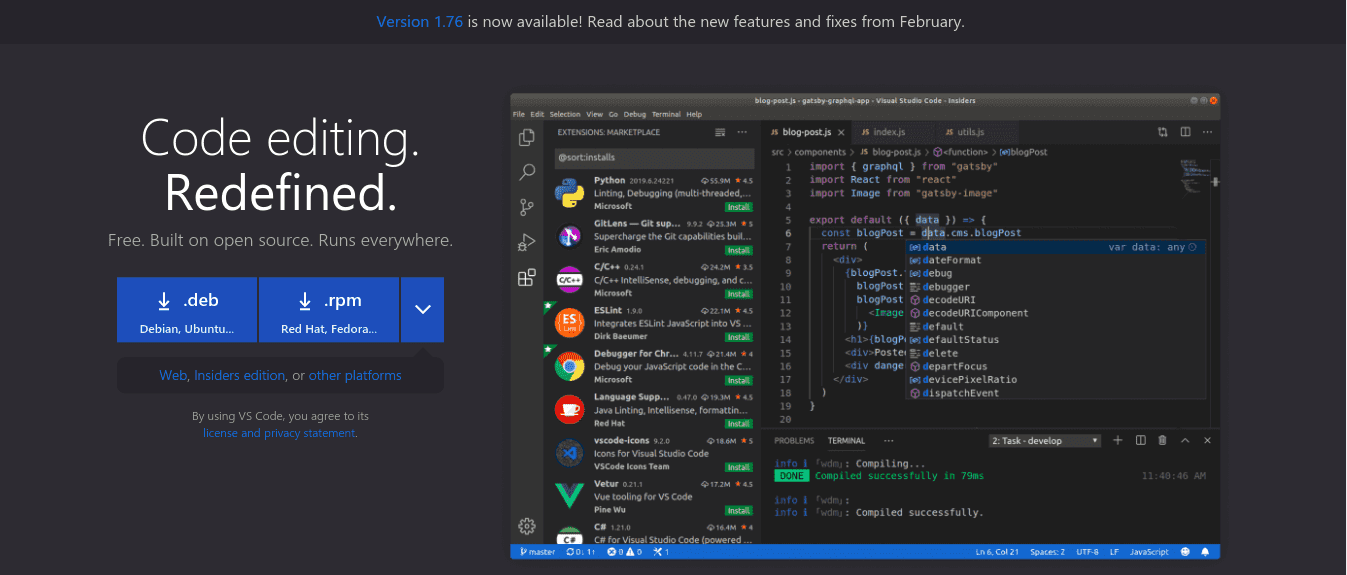
Visual Studio Code (VS Code) is one of the popular text editors and is often used by developers. To maintain its performance, it is always recommended to update VS Code regularly. If you're using Ubuntu Linux, here's an easy way to update VS Code.
-
Open a terminal on Ubuntu Linux.
-
Enter the command "sudo apt update" to update your Ubuntu Linux system.
-
After that, enter the command "sudo apt upgrade" to upgrade all packages on the system.
-
After the upgrade process is complete, open VS Code and enter the Help menu.
-
Select the "Check for Updates" option to check if there is a new update for VS Code.
-
If there is an update available, click the "Download Update" button to start the update process.
-
The next step is to watch the video tutorial below.
-
Once done, restart VS Code to apply the changes.
Apart from the method above, you can also update VS Code via PPA (Personal Package Archive) on Ubuntu Linux. Here are the steps:
-
Open a terminal on Ubuntu Linux.
-
Enter the command "sudo add-apt-repository ppa:ubuntu-desktop/ubuntu-make" to add the PPA to the system.
-
After that, enter the command "sudo apt-get update" to update the system.
-
Next, enter the command "sudo apt-get install ubuntu-make" to install Ubuntu Make.
-
Once done, enter the command "umake ide visual-studio-code" to install VS Code.
-
If an update is available, enter the command "umake ide visual-studio-code --remove" to remove the old version.
-
Then, re-enter the command "umake ide visual-studio-code" to install the latest version.
-
Wait a few moments until the installation process is complete.
-
When finished, open VS Code and make sure the latest version is installed.
By doing these steps, you can update on VS Code via PPA easily and faster. Always make sure to update regularly so that the performance of VS Code remains optimal and minimizes bugs or problems with the system.