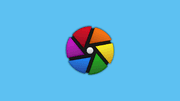Spotify, a household name in music streaming, has captivated millions with its extensive library and user-friendly interface. For those considering an upgrade to Spotify Premium, understanding the pricing plans and associated features is crucial. In this article, we will delve into the question "How much is Spotify Premium?" and provide a comprehensive list of features associated with each pricing tier.
Spotify Premium
1. Spotify Premium Plans Overview: Spotify offers several Premium plans to cater to different user preferences. The main categories include Individual, Duo, Family, and Student plans.
2. Individual Plan:
-
Monthly Cost:
The Individual plan is priced at $9.99 per month.
-
Features:
- Ad-free listening.
- Offline downloads for on-the-go listening.
- High-quality audio streaming.
3. Duo Plan:
-
Monthly Cost:
The Duo plan is designed for two people and is priced at $12.99 per month.
-
Features:
- All features of the Individual plan.
- Duo Mix - a personalized playlist for two.
4. Family Plan:
-
Monthly Cost:
Priced at $14.99 per month, the Family plan accommodates up to six people.
-
Features:
- All features of the Individual plan.
- Separate accounts for family members.
- Parental controls for explicit content.
5. Student Plan:
-
Monthly Cost:
Available at a discounted rate of $4.99 per month for eligible students.
-
Features:
- All features of the Individual plan.
- Validated through a partnership with SheerID.
6. Spotify Premium Free Trial: Spotify often offers a 30-day free trial for new Premium users, allowing them to explore the enhanced features before committing to a paid plan.
7. Spotify Premium Benefits in Detail:
-
Ad-Free Listening:
Premium subscribers enjoy an uninterrupted listening experience without any ads.
-
Offline Downloads:
Download your favorite songs, albums, and playlists for offline listening, perfect for situations with limited or no internet connectivity.
-
High-Quality Audio:
Premium users can stream music in high-quality audio, offering a superior listening experience.
-
Unlimited Skips:
Skip as many tracks as you like without any limitations.
-
Access to Spotify Connect:
Seamlessly switch between devices and control your music remotely with Spotify Connect.
-
Exclusive Content:
Enjoy access to exclusive content, early releases, and limited-time promotions.
-
Personalized Playlists:
Benefit from personalized playlists, such as Discover Weekly and Release Radar, which offer curated music based on your listening habits.
-
Enhanced Search and Browse Features: Premium users have a more advanced search and browsing experience, making it easier to discover new music.
8. Comparing Spotify Premium Plans:
-
Individual vs. Family Plan:
Choose the Individual plan for solo users and the Family plan for households with multiple users, providing separate accounts for everyone.
-
Duo Plan:
Ideal for two people, the Duo plan offers a personalized Duo Mix playlist.
-
Student Plan: Students can enjoy Premium features at a discounted rate with the Student plan.
9. How to Upgrade to Spotify Premium:
- Open the Spotify app.
- Go to Settings.
- Select Premium.
- Choose the plan that suits your preferences and follow the prompts to upgrade.
Investing in Spotify Premium not only supports the artists you love but also enhances your music streaming experience with an array of exclusive features. The cost of Spotify Premium is a small price to pay for an ad-free, high-quality, and personalized music journey. Choose the plan that aligns with your needs and immerse yourself in the world of limitless music.
In summary, the question "How much is Spotify Premium?" is accompanied by a range of features that elevate your music streaming experience. For more tech insights and guides, visit mypurtech.netlify.app.