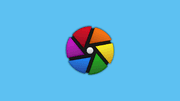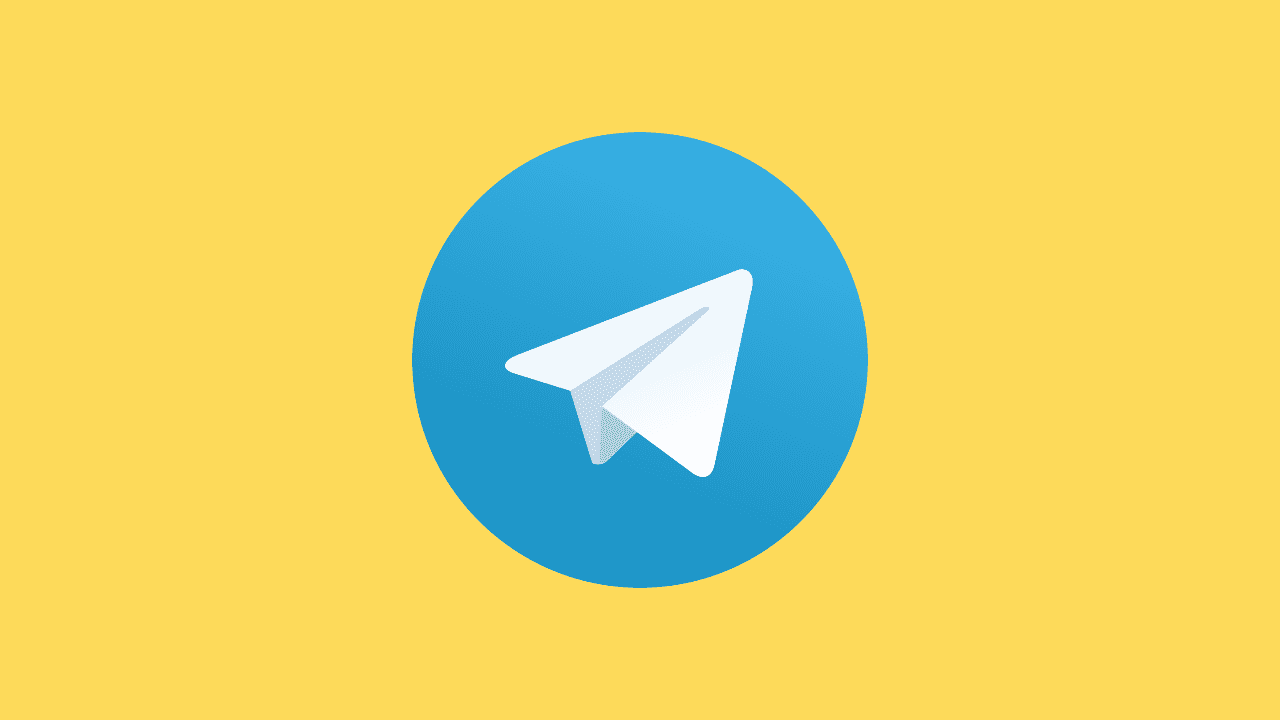
Telegram, like many other apps, requires permission to access your photos on your iPhone. To allow Telegram to access photos on your iPhone, follow these steps:
-
Open Settings:
Locate the Settings app on your iPhone's home screen and tap to open it.
-
Scroll Down and Find Telegram:
Scroll down through the list of installed apps until you find "Telegram" in the list.
-
Tap on Telegram:
Tap on the Telegram app to access its settings.
-
Select "Photos":
Look for the "Photos" option within the Telegram settings. It might be listed as "Photos," "Media," or something similar.
-
Choose "Read and Write":
Within the Photos settings for Telegram, you'll see options such as "Never," "Read and Write," or similar. Select "Read and Write" to grant Telegram permission to access and modify your photos.
-
Exit Settings:
Once you've made the changes, exit the Settings app.
Video Allow Telegram To Access Photos On Iphone
Now, Telegram should have the necessary permissions to access your photos on the iPhone. You should be able to send and receive photos within the Telegram app without any issues.
Keep in mind that the steps may vary slightly depending on your iOS version, so if you can't find the exact options mentioned, look for similar terms within the Telegram settings in your iPhone's Settings app.