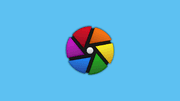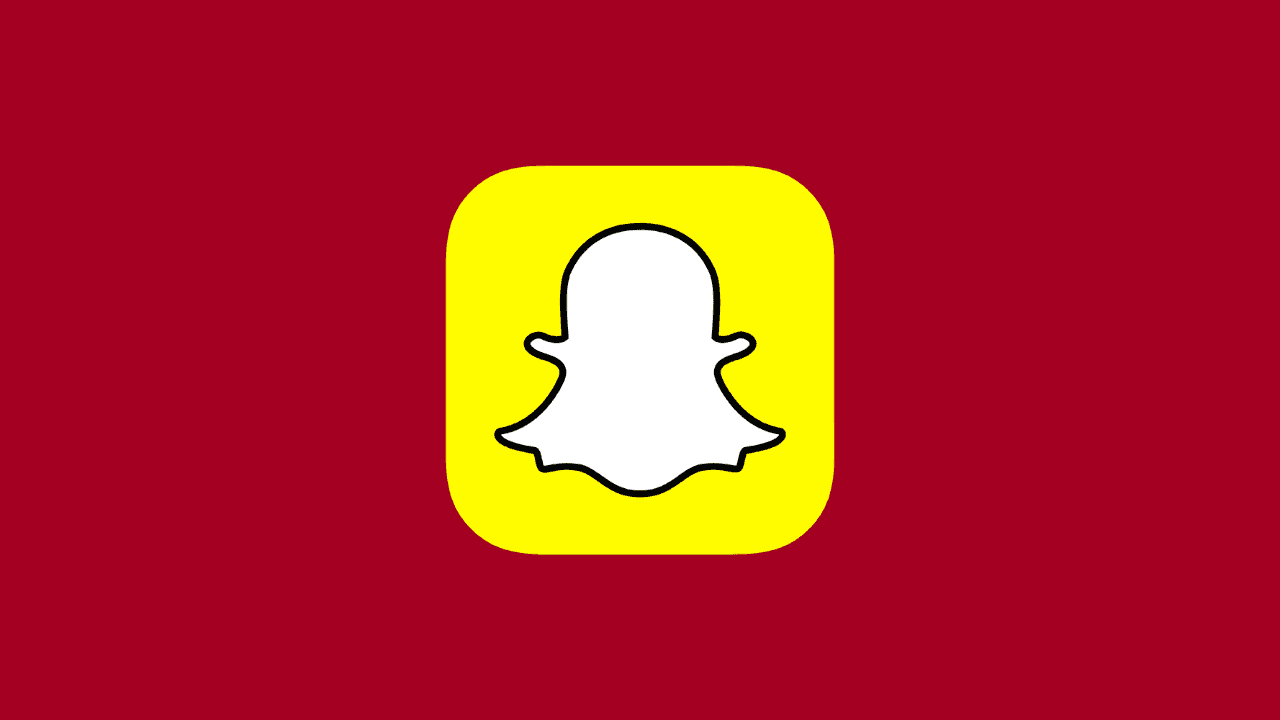
Snapchat has revolutionized the way we communicate by blending images, videos, and messages into a seamless platform. However, to fully leverage its features, ensuring camera access is essential. Here’s a comprehensive guide on allowing camera access on Snapchat across different devices.
Allow Camera Access on Snapchat
- iOS Devices:
iPhone and iPad users can manage app permissions for Snapchat as follows:
- Step 1: Open Settings on your iPhone or iPad.
- Step 2: Scroll down and select Privacy.
- Step 3: Tap on Camera.
- Step 4: Locate Snapchat in the list of apps and ensure the toggle is switched on.
This enables Snapchat to access your camera for capturing snaps and recording videos seamlessly.
- Android Devices:
Android users can manage app permissions for Snapchat as follows:
- Step 1: Open Settings on your Android device.
- Step 2: Go to Apps or Application Manager, depending on your device.
- Step 3: Find and select Snapchat from the list of installed apps.
- Step 4: Tap on Permissions or App Permissions.
- Step 5: Ensure that the camera permission is enabled.
By allowing camera access, you empower Snapchat to utilize the camera for its core functionalities.
- Troubleshooting Tips:
Sometimes, despite granting permissions, Snapchat might encounter issues with camera access. Here’s what you can do:
- Restart the App: Close and relaunch Snapchat to refresh permissions.
- Update Snapchat: Ensure you have the latest version installed from the respective app store.
- Device Restart: Restart your device to clear any temporary glitches affecting camera access.
- Check Other Apps: Verify if other apps are using the camera simultaneously, causing conflicts.
- Additional Considerations:
- App Updates: Regularly updating Snapchat ensures you have access to the latest features and security enhancements.
- Privacy Settings: Review and manage privacy settings within Snapchat to control who can access your snaps and stories.
Ensuring camera access on Snapchat not only enhances your user experience but also enables you to fully engage with its creative features.
In conclusion, granting camera access on Snapchat involves navigating device-specific settings to enable seamless integration between the app and your device’s camera functionality. Remember, the specifics might slightly differ based on the device and its operating system version. This guide serves as a general roadmap to enable camera access on Snapchat.