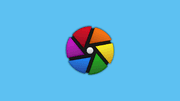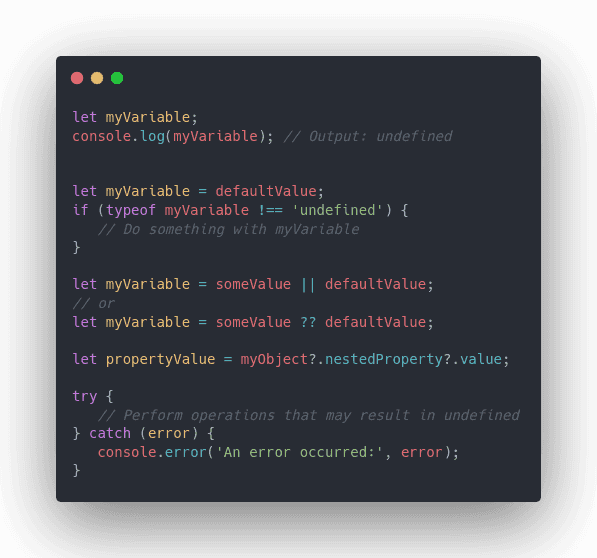
Undefined variables are a common source of bugs in JavaScript development. Whether you're a seasoned developer or just starting out, dealing with undefined variables is a crucial aspect of writing clean and bug-free code. In this comprehensive guide, we will explore the reasons behind undefined variables and provide effective solutions to handle and prevent them in your JavaScript code.
Handle Undefined Variables in JavaScript
Here are steps for Handling Undefined Variables in JavaScript:
-
Understanding Undefined Variables
Before delving into solutions, it's important to understand what undefined variables are. In JavaScript, a variable is considered undefined when it has been declared but has not been assigned a value.
let myVariable console.log(myVariable) // Output: undefined -
Initializing Variables with Default Values
A proactive approach to prevent undefined variables is to initialize them with default values when declaring. This helps avoid undefined values, especially during the early stages of variable declaration.
let myVariable = defaultValue -
Checking if a Variable is Defined
Before using a variable, check if it has been defined to avoid unexpected behaviors. This can be done using the
typeofoperator.if (typeof myVariable !== "undefined") { // Do something with myVariable } -
Utilizing Default or Nullish Coalescing Operators
In ECMAScript 6 (ES6), you can use the default or nullish coalescing operators to provide a default value if the variable is null or undefined.
let myVariable = someValue || defaultValue // or let myVariable = someValue ?? defaultValue -
Checking Object Properties with Optional Chaining
When working with objects, use optional chaining to avoid trying to access properties on undefined objects.
let propertyValue = myObject?.nestedProperty?.value -
Utilizing Try-Catch for Error Handling
If a variable may be undefined due to asynchronous operations or interactions with external sources, consider using a try-catch block for proper error handling.
try { // Perform operations that may result in undefined } catch (error) { console.error("An error occurred:", error) } -
Checking if a Variable Has Been Declared
Ensure that a variable has been declared before using it. Using a variable without declaration may result in an undefined value.
let myVariable // Variable declaration console.log(myVariable) // Output: undefined -
Checking Arguments Passed to Functions
When working with functions, check the arguments passed to avoid undefined values. If no arguments are provided, they will be undefined.
function myFunction(arg1, arg2) { console.log(arg1, arg2) } myFunction() // Output: undefined undefined -
Checking Function Return Values
If a function doesn't have a return statement, or if it doesn't return anything, the default return value is undefined.
function myFunction() { // No return statement } console.log(myFunction()) // Output: undefined -
Using Linters for Detection
Employing linting tools like ESLint can help detect potential issues and warn if there are variables that might be undefined.
// Linting tool (e.g., ESLint) can provide a warning let undefinedVariable // ESLint: 'undefinedVariable' is not defined
By implementing these solutions, you can effectively handle and prevent undefined variables in your JavaScript code. Always ensure a thorough understanding of variable usage context and perform necessary checks to ensure the sustainability and security of your JavaScript code. Building reliable and responsive applications starts with mitigating common issues like undefined variables.