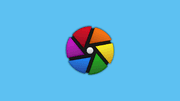Instagram, the popular social media platform, has become a hub for connecting with friends, sharing moments, and discovering new trends. As users navigate through this visually appealing platform, they often wonder about their privacy and the actions that can be seen by others. One common question that arises is, "If you search someone on Instagram, will they know?" In this article, we will delve into the intricacies of Instagram's search feature, shed light on user privacy, and provide clarity on whether searching for someone on Instagram leaves a digital footprint.
What Happens When You Search Someone on Instagram?
When you search for a user on Instagram, the platform displays a list of accounts matching your search query. This list typically includes profiles that are public or accounts that you follow. Instagram takes privacy seriously, and it does not notify users when someone searches for their profile or views their posts. Therefore, if you search someone on Instagram, they will not be notified, and your actions will remain private.
When you search for someone on Instagram, the platform does not notify the person you searched for. Instagram keeps searches private and does not disclose information about who has searched for a particular account or profile. Therefore, the person you search for will not be notified or informed that you have looked for their profile.
Will Instagram Suggest Your Profile if You Search for Someone?
Instagram's search algorithm is designed to provide users with relevant results based on their search history, interactions, and engagement. However, the platform does not notify users if someone searched for their profile. The suggestions that appear when you search for someone on Instagram are primarily based on the popularity, relevancy, and existing connections to that account. It is important to note that these suggestions are not influenced by your search activity.
Changing Privacy Settings on Instagram
If you're concerned about your privacy on Instagram and want to restrict who can view your profile, you have the option to switch your account to private. When your account is set to private, only approved followers can see your posts, followers list, and other personal information. Keep in mind that if someone searches for your profile while it's set to private, they won't be able to view your posts or access any information beyond your profile picture and username.
To change your privacy settings on Instagram, follow these steps:
-
Open the Instagram app and go to your profile.
-
Tap on the three horizontal lines in the top-right corner to access the menu.
-
Select "Settings" at the bottom of the menu.
-
In the "Account" section, tap on "Privacy."
-
Toggle the switch next to "Private Account" to enable it.
-
Confirm your selection when prompted.
By making your account private, you have more control over who can see your content and interact with your profile. However, keep in mind that if you want to gain more followers and engage with a wider audience, switching to a public account may be more beneficial for your social media presence.
Conclusion
In conclusion, if you search for someone on Instagram, they will not know that you've searched for their profile. Instagram maintains user privacy by not providing notifications or revealing search activity to other users. Whether you're using Instagram for personal connections or business networking, it's important to understand the platform's privacy settings and options to ensure your desired level of privacy.
Remember, Instagram's search feature is designed to help users discover new accounts, connect with friends, and explore content. So go ahead and search with confidence, knowing that your actions remain private and your search history is not shared with others.