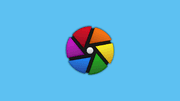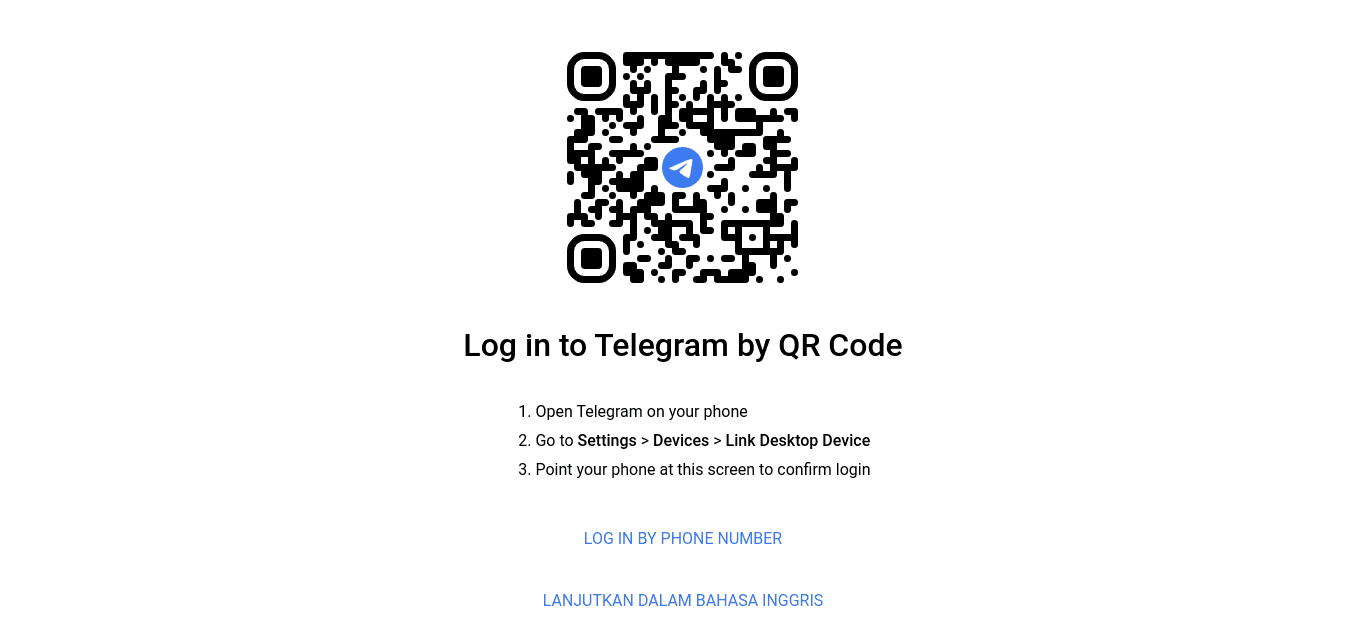
Telegram Web is a popular messaging platform that allows users to exchange messages, multimedia files, and more. One of its notable features is the ability to share and receive video. However, downloading video directly from Telegram Web can be a bit tricky for some users. In this article, we will guide you through the process of downloading video from Telegram Web on both Google Chrome and Mozilla Firefox browsers.
How to Download Video from Telegram Web in Google Chrome:
-
Launch the Google Chrome browser on your computer.
-
Go to the Telegram Web interface by entering "web.telegram.org" in the address bar.
-
Enter your phone number associated with your Telegram account and follow the verification process to log in.
-
Navigate to the chat or conversation where the video is located.
-
Right-click on the video you want to download and select "Save Video As" from the context menu.
-
Choose a destination folder on your computer and click "Save" to start the download.
How to Download Video from Telegram Web in Mozilla Firefox:
-
Open the Mozilla Firefox browser on your computer.
-
Visit "web.telegram.org" in the address bar to access Telegram Web.
-
Enter your phone number and complete the verification process to log in.
-
Find the chat or conversation containing the video you wish to download.
-
Right-click on the video and select "Save Video As" from the menu that appears.
-
Select a folder on your computer to save the video, then click "Save" to initiate the download.
Downloading video from Telegram Web can be accomplished easily on both Google Chrome and Mozilla Firefox browsers. By following the simple steps outlined in this guide, you can quickly and efficiently save video from Telegram Web to your computer. Enjoy the convenience of offline access to your favorite video from Telegram Web and enhance your overall user experience.