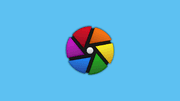To copy a file from a remote server to your local machine using scp (Secure Copy Protocol), you can use the following command:
scp [OPTIONS] user@remote:/path/to/file /path/to/local/destinationHere's a breakdown of the components:
-
[OPTIONS] : Optional flags that modify the behavior of the command.
-
user : The username to log in to the remote server.
-
remote : The address or hostname of the remote server.
-
/path/to/file : The location and filename of the file on the remote server.
-
/path/to/local/destination : The destination path on your local machine where you want to save the file.
Some commonly used options with the scp command are:
-
-r : Recursively copy directories and their contents.
-
-P : Specify a custom port number to connect to the remote server.
-
-v : Display verbose output for more detailed information.
Here's an example of how to use scp to copy a file from a remote server to your local machine:
scp user@remote:/path/to/file.txt /path/to/local/destination/Make sure to replace user, remote, /path/to/file.txt, and /path/to/local/destination/ with the appropriate values for your specific scenario.
You'll be prompted to enter the password for the remote user, unless you have set up key-based authentication. Once the command is executed, the file will be securely copied from the remote server to your local machine.