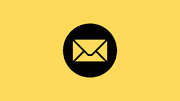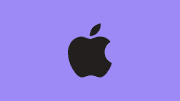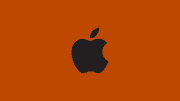How to scan a QR code from a screenshot
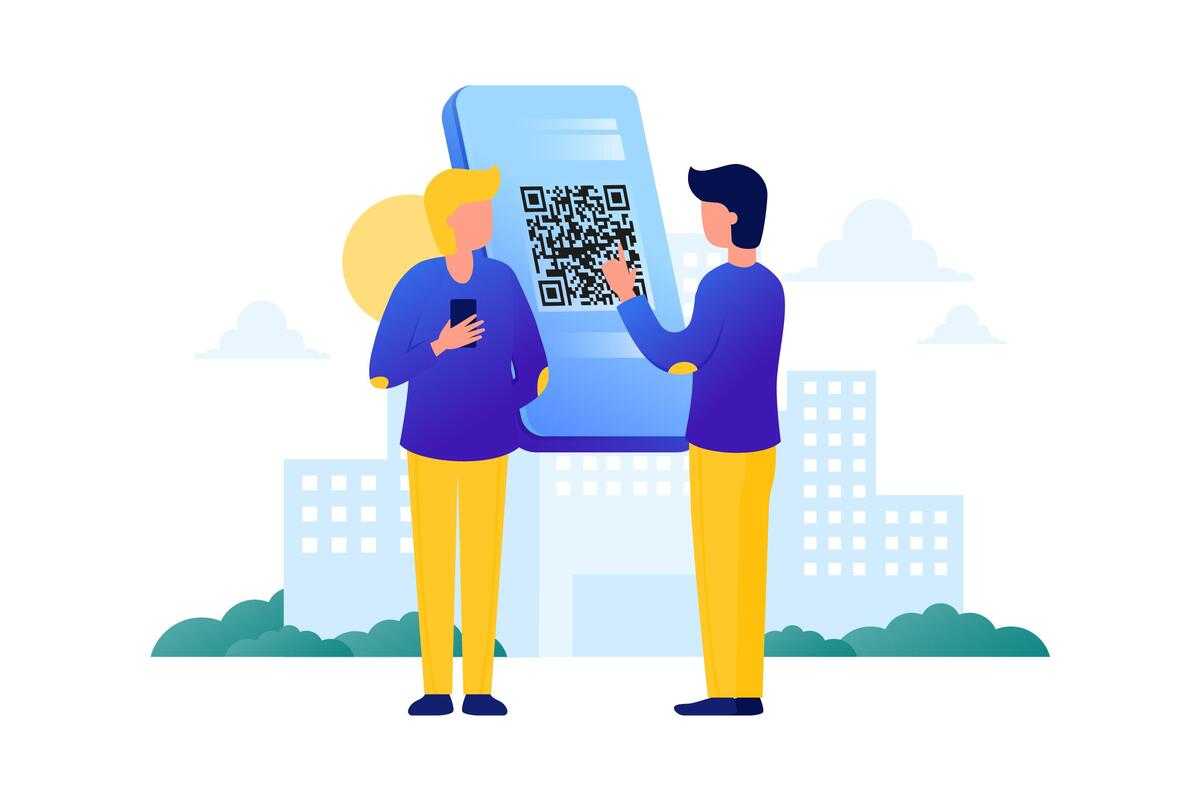
Scanning a QR code from a screenshot is a convenient way to access the information embedded within the code. By capturing a screenshot of the QR code, you can use a QR code scanning app on your smartphone or tablet to decode it. Simply open the scanning app, select the option to scan from an image or photo, choose the screenshot containing the QR code, and let the app analyze and decode the code. This method eliminates the need for a physical QR code and allows you to quickly access links, texts, or other data embedded in the QR code directly from your device.
To scan a QR code from a screenshot, you can follow these steps:
-
Take a screenshot of the device or screen displaying the QR code.
-
Open a QR code scanner app on your smartphone or tablet. There are numerous QR code scanner apps available for both iOS and Android platforms. You can search and download a reliable QR code scanner app from your device's app store.
-
Launch the QR code scanner app and grant it the necessary camera and photo library permissions.
-
Within the QR code scanner app, locate and select the option to scan QR codes from images or photos.
-
Choose the option to select an image from your device's gallery or photo library.
-
Browse and select the screenshot image that contains the QR code.
-
The QR code scanner app will analyze the screenshot image and attempt to detect and decode the QR code.
-
Once the QR code is successfully recognized, the app will display the information embedded within the QR code, such as a link, text, or other data.
-
You can then choose to open the link, copy the text, or perform any relevant action based on the content of the QR code.
By following these steps, you can easily scan a QR code from a screenshot using a dedicated QR code scanner app on your mobile device without the need for an actual physical QR code.