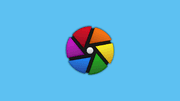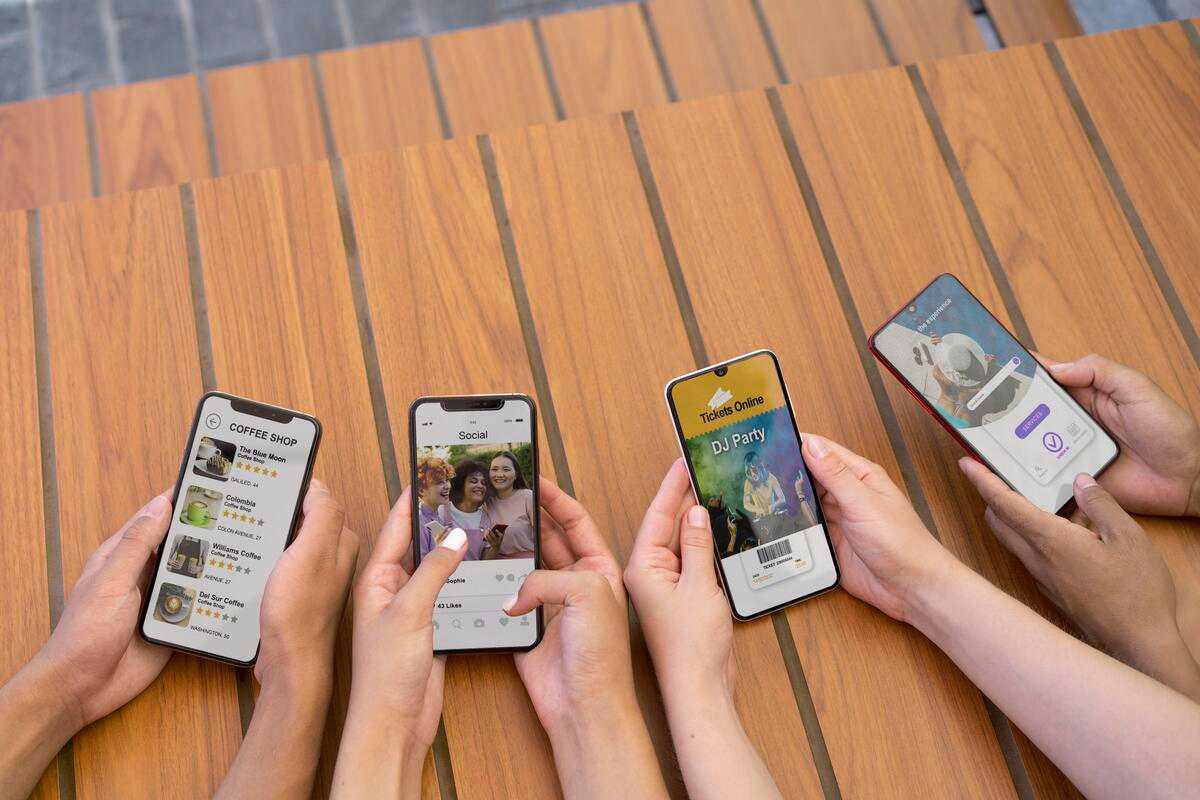
In today's digital world, smartphones have become an integral part of our lives, offering a wealth of information at our fingertips. However, some applications and services may not align with our preferences or offer the user experience we desire. Taboola News, a popular content recommendation platform, is one such example that has gained attention due to its intrusive nature. In this article, we will explore the impact of Taboola News on Android phones and discuss effective methods to remove it, allowing you to regain control over your device.
Understanding Taboola News on Android:
Taboola News is a content discovery and recommendation platform that aims to provide personalized news articles and sponsored content to users. It operates by analyzing user behavior and displaying articles that align with their interests. While some users may find this feature useful, others may perceive it as intrusive, disrupting their browsing experience.
The Impact of Taboola News on User Experience:
Taboola News has sparked mixed opinions among Android users. While it attempts to deliver relevant news articles, it often interrupts the user's browsing flow with disruptive ads and sponsored content. This constant bombardment can make it challenging to focus on the desired content and negatively impact the overall user experience.
Risks Associated with Taboola News:
Apart from the intrusive nature of Taboola News, there are additional risks associated with the platform. One significant concern is the potential for clickbait articles or misleading content that can spread false information. These articles often sensationalize headlines, leading users to click on them and potentially exposing them to dubious sources or malware.
Methods to Remove Taboola News from Android:
Fortunately, there are several methods to remove Taboola News from your Android device. Let's explore three effective techniques:
Method 1: Disabling the Taboola News App
Disabling the Taboola News app is a straightforward way to prevent it from running and displaying content on your Android phone. Here's how to do it:
-
Step 1: Go to the Settings app on your Android device.
-
Step 2: Locate and tap on "Apps" or "Applications" in the Settings menu.
-
Step 3: Scroll down and find "Taboola News" in the list of installed apps.
-
Step 4: Tap on "Taboola News" to access its settings.
-
Step 5: Choose the "Disable" or "Turn off" option to deactivate the app.
Method 2: Blocking Taboola News Notifications
If you find Taboola News notifications bothersome, you can disable them to regain uninterrupted browsing. Follow these steps:
-
Step 1: Open the Settings app on your Android device.
-
Step 2: Navigate to "Apps" or "Applications" in the Settings menu.
-
Step 3: Find and select "Taboola News" from the app list.
-
Step 4: Locate the "Notifications" or "Notification settings" option.
-
Step 5: Disable the toggle switch for Taboola News notifications.
Method 3: Uninstalling Taboola News
If you want to completely remove Taboola News from your Android phone, you can uninstall the app. Here's how:
-
Step 1: Open the Settings app on your Android device.
-
Step 2: Navigate to "Apps" or "Applications" in the Settings menu.
-
Step 3: Find and select "Taboola News" from the app list.
-
Step 4: Tap on "Uninstall" or "Remove" to delete the app from your device.
Alternative News Apps for Android:
Now that you have successfully removed Taboola News, you might be looking for alternative news apps to fulfill your information needs. Here are three popular options:
App 1: Google News
Google News is a comprehensive news app that provides a personalized news feed based on your interests and preferences. It covers a wide range of topics and sources, ensuring you stay updated with the latest news. Additionally, it offers features like newsstand magazines and local news coverage.
App 2: Flipboard
Flipboard is a visually appealing news app that curates news articles in a magazine-style format. It allows you to customize your news feed by selecting your favorite topics, publications, and social media accounts. With its sleek interface and intuitive navigation, Flipboard offers a seamless reading experience.
App 3: SmartNews
SmartNews is an intelligent news app that analyzes millions of articles daily to deliver the most relevant and interesting news to its users. It employs machine learning algorithms to understand your preferences and tailor the news feed accordingly. SmartNews also focuses on providing fast-loading articles for an optimized reading experience.
Taking Control of Your Android Device:
Removing Taboola News from your Android phone is just one step towards taking control of your device. Here are some additional tips to enhance your Android experience:
-
Regularly review and uninstall unnecessary apps to free up storage space and improve device performance.
-
Keep your Android operating system and apps updated to ensure you have the latest security patches and features.
-
Customize your device settings to suit your preferences, such as adjusting display brightness, sound profiles, and notification preferences.
-
Use app permissions wisely and review the permissions granted to each app to safeguard your privacy.
-
Consider installing a reputable antivirus app to protect against malware and other security threats.
Enhancing Privacy and Security:
While removing Taboola News and managing your Android device settings can contribute to enhanced privacy and security, it's essential to adopt additional measures. Here are some practices to consider:
-
Use a strong and unique password or PIN to secure your device.
-
Enable biometric authentication methods like fingerprint or facial recognition, if available.
-
Avoid downloading apps from untrusted sources and stick to official app stores like Google Play Store.
-
Be cautious when granting app permissions and only provide necessary permissions.
-
Regularly review and manage app permissions to restrict access to sensitive data.
-
Install a reliable virtual private network (VPN) to encrypt your internet traffic and protect your online activities.
Conclusion:
Removing Taboola News from your Android phone can significantly improve your browsing experience and protect your privacy. By following the methods mentioned in this article, you can regain control over your device and enjoy a seamless news consumption experience. Remember to explore alternative news apps to stay informed and consider implementing additional privacy and security practices for a holistic Android experience.