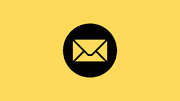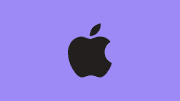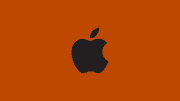How to Allow Camera Access on Instagram

In the dynamic world of social media, Instagram stands out as a platform that seamlessly blends captivating visuals with social interactions. To fully harness its potential, ensuring camera access is fundamental. This guide will walk you through the steps to allow camera access on Instagram for both iOS and Android devices.
Allow Camera Access on Instagram
1. iOS Devices:
For iPhone and iPad users, granting camera access to Instagram is a straightforward process. Follow these steps:
- Step 1: Open your device's Settings
- Step 2: Scroll down and select Privacy
- Step 3: Tap on Camera
- Step 4: Locate Instagram in the list of apps and ensure the toggle is switched on.
These steps empower Instagram to use your device’s camera for capturing photos and videos effortlessly.
2. Android Devices:
Android users can manage app permissions for Instagram as follows:
- Step 1: Open your device's Settings.
- Step 2: Go to Apps or Application Manager.
- Step 3: Find and select Instagram from the list of installed apps.
- Step 4: Tap on Permissions.
- Step 5: Ensure that the camera permission is enabled.
Allowing camera access enables Instagram to deliver a seamless photo and video sharing experience.
3. Troubleshooting Tips:
Despite granting permissions, you might encounter issues with camera access on Instagram. Here are some troubleshooting tips:
- Restart the App: Close and reopen Instagram to refresh permissions.
- Update Instagram: Ensure you have the latest version installed from your app store.
- Device Restart: Restart your device to resolve any temporary glitches affecting camera access.
- Check for App Conflicts: Verify if other apps are accessing the camera simultaneously, causing conflicts.
4. Additional Considerations:
- App Updates: Keep Instagram updated to access the latest features and security patches.
- Privacy Settings: Review and manage privacy settings within Instagram to control who can view your photos and videos.
Ensuring camera access on Instagram enhances your ability to share and engage with content effectively. This not only enriches your experience but also ensures you make the most out of this visually-driven platform.
5. Benefits of Camera Access on Instagram:
- Enhanced Storytelling: Access to the camera allows you to share your story in real-time through photos and videos.
- Creative Expression: Capture and share your creativity through visually appealing content.
- Live Engagement: Leverage features like Instagram Live for real-time interactions with your audience.
In conclusion, allowing camera access on Instagram is pivotal for an enriched user experience. By following these steps, you ensure that Instagram can seamlessly integrate with your device’s camera functionality, empowering you to express, connect, and engage in the vibrant Instagram community. This guide serves as a roadmap for enabling camera access on Instagram, fostering a more immersive and interactive social media experience.