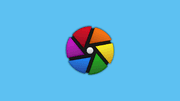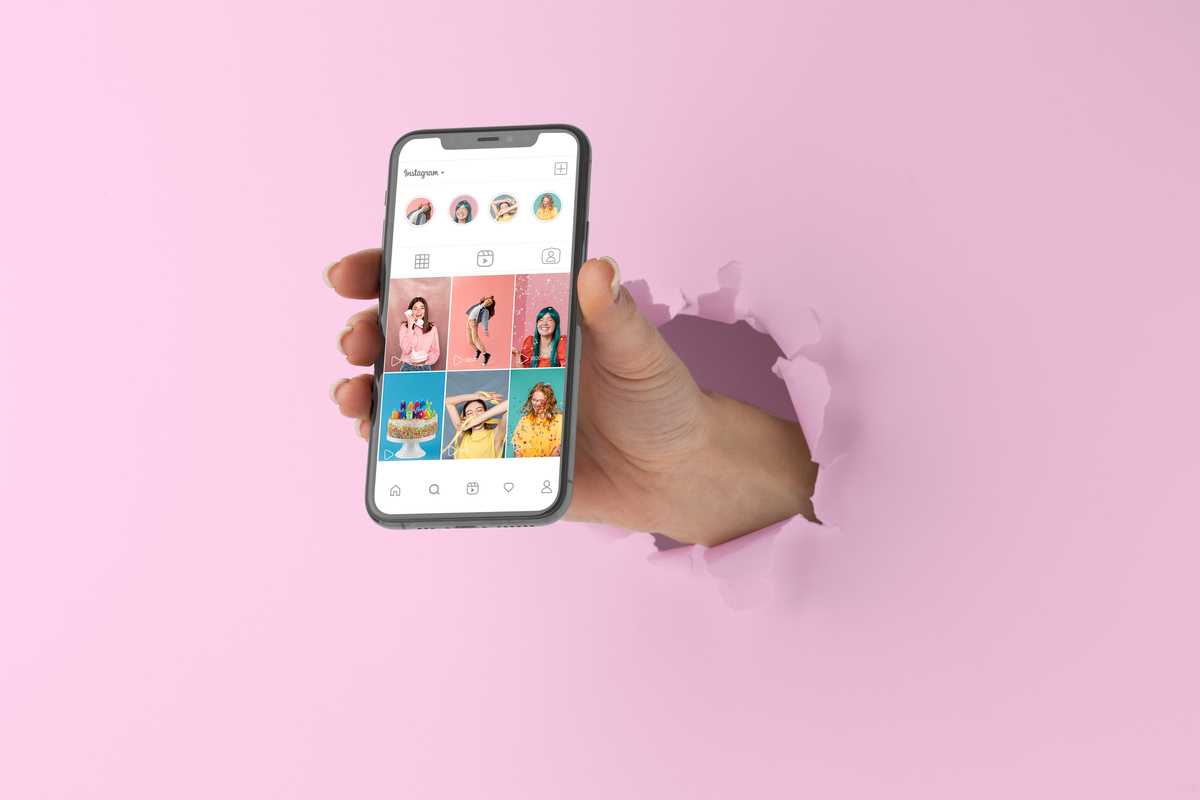
Instagram Stories have become a popular way to share fleeting moments with friends, family, and followers. With the rise of social media and the increasing demand for engaging content, it's crucial to explore creative ways to make your stories stand out. One effective method is by adding music to your Instagram Stories, and to take it a step further, you can even include lyrics. In this article, we'll guide you through the process of adding music with lyrics to your Instagram Stories, allowing you to create captivating and memorable experiences for your audience.
Understanding the Instagram Stories Feature
Before we delve into the details of adding music to your Instagram Stories, let's first understand the purpose and impact of this popular feature. Instagram Stories enable users to share photos, videos, and text that disappear after 24 hours. This ephemeral nature creates a sense of urgency and encourages users to engage with the content more frequently. By leveraging this feature, you can effectively communicate with your followers and build a loyal audience.
Adding music to your Instagram Stories adds another layer of emotion and engagement. Music has a powerful effect on human emotions and can evoke nostalgia, excitement, or even serenity. By integrating music into your stories, you can create a more immersive experience that resonates with your audience.
How to Access the Music Feature in Instagram Stories
To add music to your Instagram Stories, follow these simple steps:
-
Open the Instagram app on your mobile device.
-
Tap on the camera icon in the top left corner or swipe right from your Instagram feed to access the Stories feature.
-
Capture or upload a photo or video for your story.
-
On the top menu, you'll find various options, including "Stickers," "Text," "Music," and more.
-
Tap on the "Music" option to access the music library.
Adding Music to Instagram Stories with Lyrics
Once you've accessed the music library, you can follow these steps to add music with lyrics to your Instagram Stories:
-
Browse through the available music options or search for a specific song or artist.
-
Select the song you wish to add to your story.
-
Before adding the music, you'll have the option to select a specific segment of the song by dragging the slider.
-
To include lyrics, tap on the "Lyrics" button located at the top of the screen.
-
Choose the desired style for displaying the lyrics, such as text or animation.
-
Customize the appearance of the lyrics by selecting different fonts, colors, and animations.
-
Preview your story to ensure the music and lyrics complement the content effectively.
-
Once you're satisfied with the result, tap on the "Your Story" button to publish it.
Exploring the Available Music Libraries
Instagram provides a built-in music library with a wide range of songs across various genres. However, if you're looking for more options or specific tracks, there are third-party apps and services available. These apps can offer an extensive selection of music and lyrics, giving you more flexibility in expressing yourself through your Instagram Stories.
Tips for Selecting the Right Music and Lyrics
When choosing music and lyrics for your Instagram Stories, it's essential to consider the mood and tone you want to convey. Here are a few tips to help you select the right music and lyrics:
-
Reflect on the emotion you want to evoke in your audience. Is it joy, nostalgia, or inspiration?
-
Align the music and lyrics with the theme or message of your story.
-
Consider the copyright and licensing aspects of the music and lyrics you choose. Ensure you have the necessary permissions to use them in your content.
Enhancing Instagram Stories with Music and Lyrics Creatively
Adding music with lyrics to your Instagram Stories opens up a world of creative possibilities. Here are a few ideas to inspire you:
-
Use effects, stickers, and filters to enhance the visual appeal of your story while complementing the music and lyrics.
-
Incorporate animated elements that synchronize with the music and lyrics for a more immersive experience.
-
Experiment with different genres and styles to match the mood and aesthetic of your story.
By exploring these creative techniques, you can make your Instagram Stories more engaging and leave a lasting impact on your audience.
Best Practices for Utilizing Music and Lyrics in Instagram Stories
To make the most out of adding music with lyrics to your Instagram Stories, consider the following best practices:
-
Choose songs and lyrics that resonate with your target audience.
-
Maintain consistency in the type of music you use to strengthen your brand identity.
-
Ensure the music and lyrics align with your overall storytelling strategy.
Adding music to your Instagram Stories with lyrics is a fantastic way to captivate your audience and make your stories more memorable. By following the simple steps outlined in this article, you can effortlessly integrate music and lyrics into your stories, enhancing their emotional impact. Remember to consider the mood and tone of your stories, choose the right music and lyrics, and experiment with creative techniques to engage your audience effectively. Start creating captivating Instagram Stories today and leave a lasting impression on your followers.